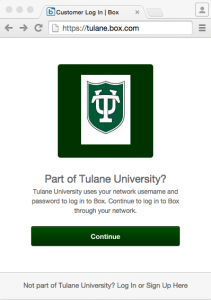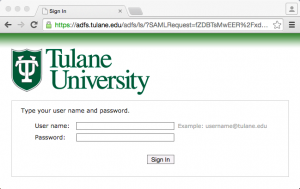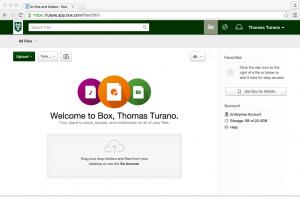How do I create a Box.com Account?
Faculty Guide
Faculty and Staff can set up a box account, giving you 25 GB of storage, using your Tulane University credentials. Students do not have access to a Tulane provisioned Box account but may create personal accounts directly with Box with 10GB of storage.
Setting up an account
- Navigate to https://tulane.box.com
- Click “Continue”
- Sign in with your Faculty or Staff Tulane University credentials
- After you sign in, your account will automatically be created.
- You can now start using Box create folders and upload files