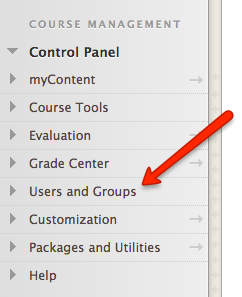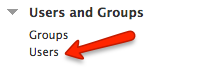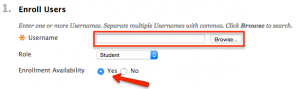How do I add a TA to my Blackboard course?
Faculty
To add a user to your course that isn’t already listed, navigate to the course you would like to add the user.
- Select “Users and Groups” in the Course Management area.
- Select “user”
- Select “Find Users to Enroll”
- Add the user to your course by typing in their Tulane University username, or select browse to find the user.
- Change their “role” to “Teaching Assistant” and select “yes” under “Enrollment Availability”
- Select “Submit” to update the course.